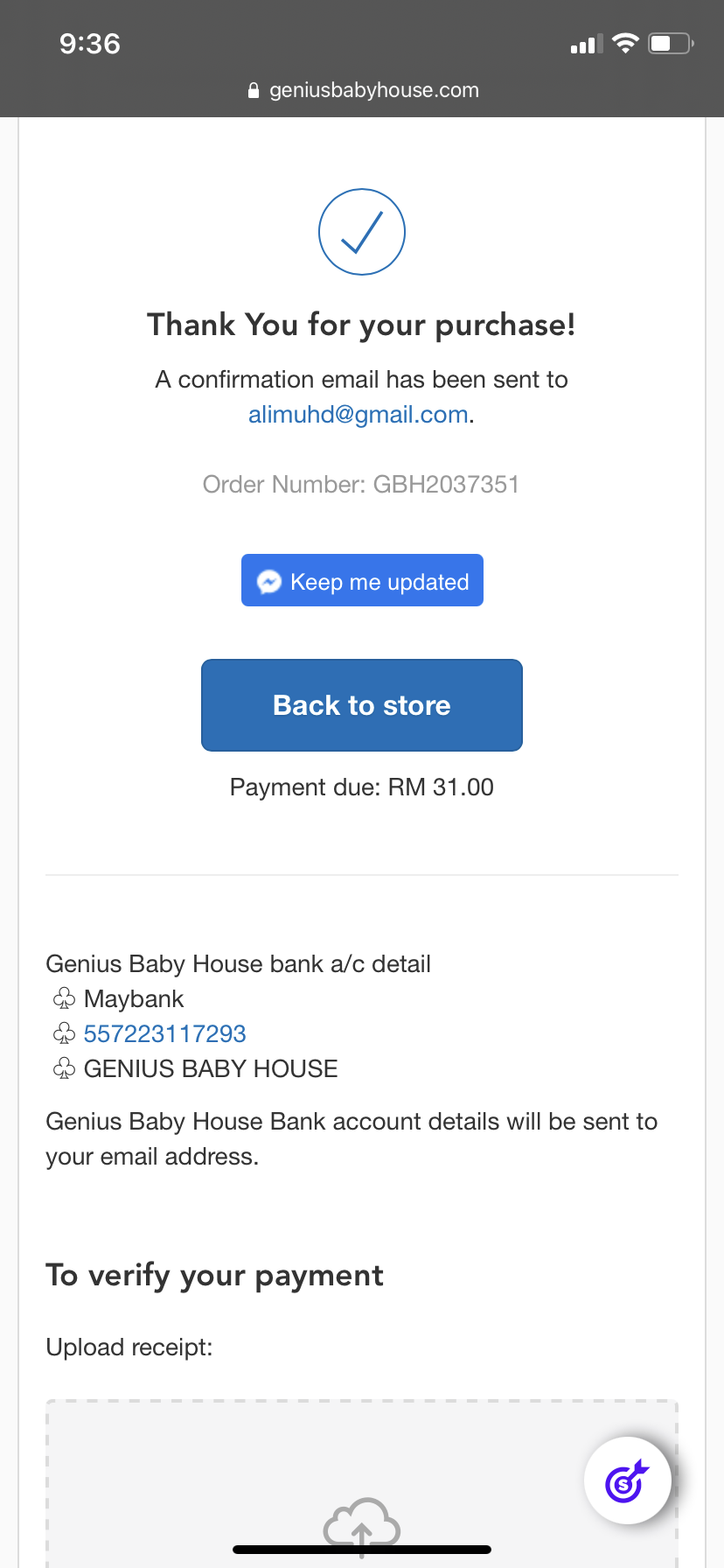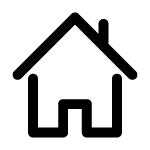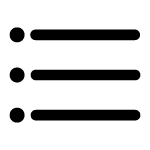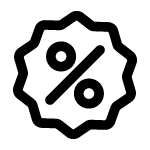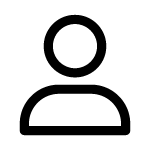How to make payment?
1. After successfully added the item into cart as per below photo is time to choose payment option.
BM: Selepas berjaya tambah barang ke dalam troli, langkah seterus adalah pilih cara pembayaran.
**Please choose your bank option by clicking change, there are four payment method
**BM: Tekan "change" untuk buat pilihan pembayaran, 4 cara pembayaran disediakan.
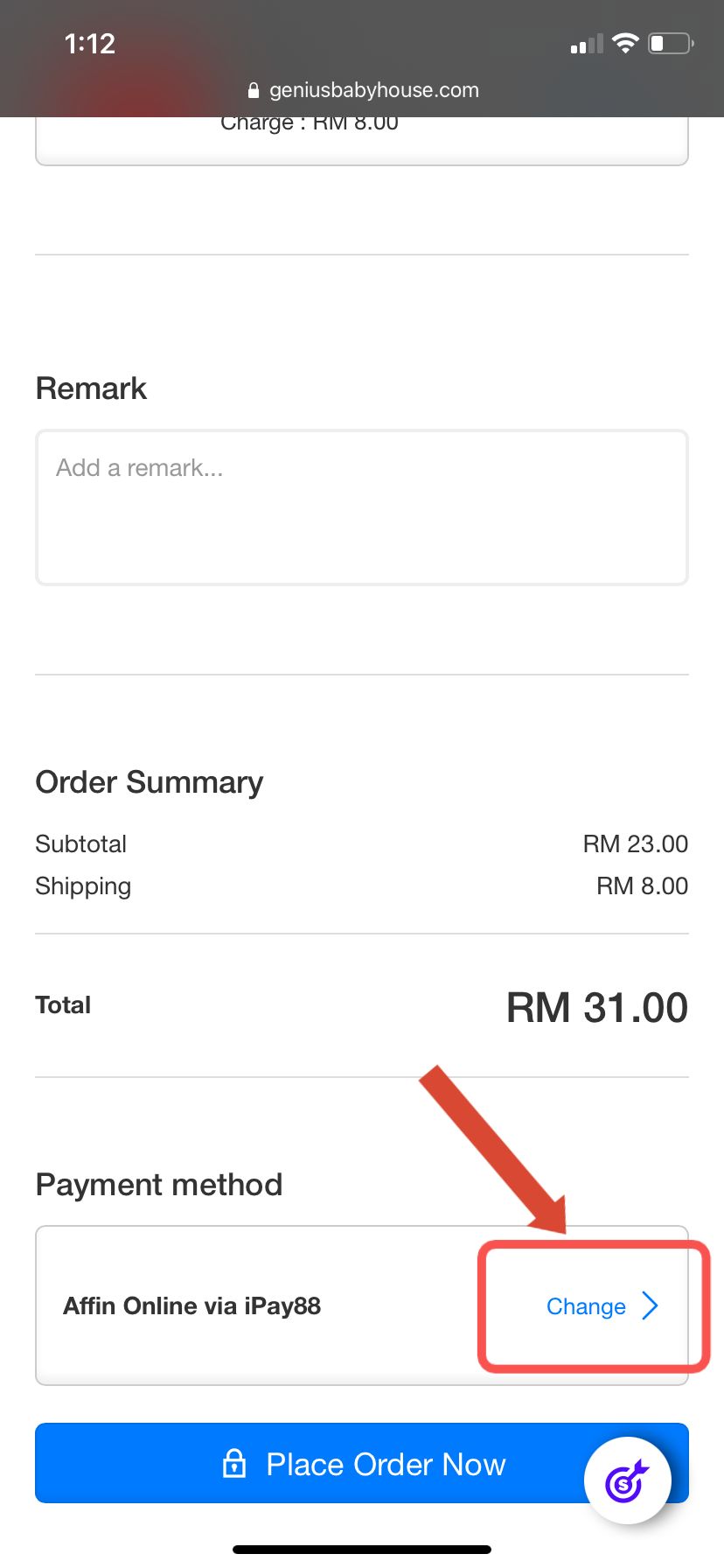
a. Online Banking
b. E-wallet
c. Credit Card
d. Bank Transfer (Manul, ATM)
(Scroll down to check your payment option)
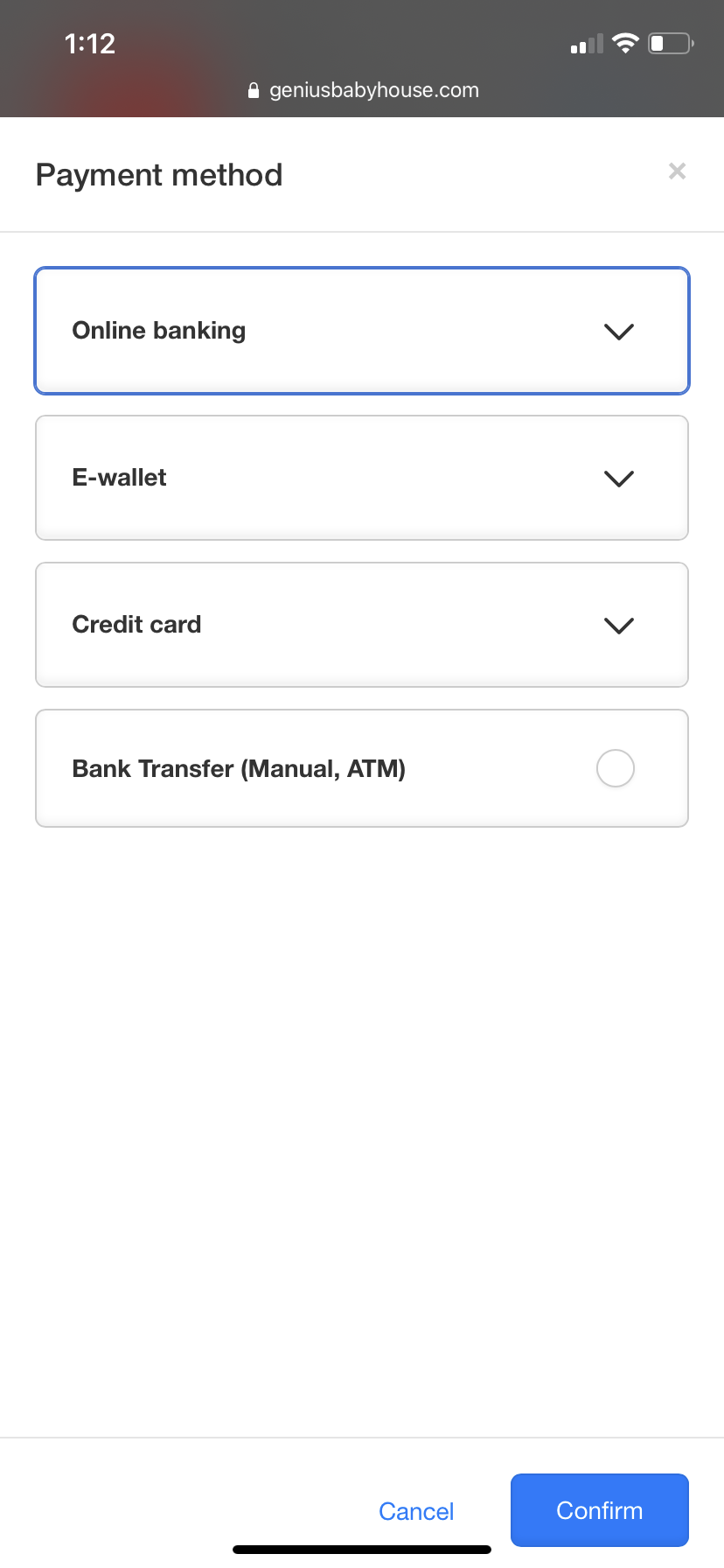
Online Banking Option:
1. If you choose this option, please select your preferred bank . Etc Maybank 2 u is selected, press the "Confirm" button
BM: Kalau pilih Online banking Tekan "Online banking" dan pilih bank yang berkenaan. Contoh Maybank dipilih. Tekan butang biru "Confirm"
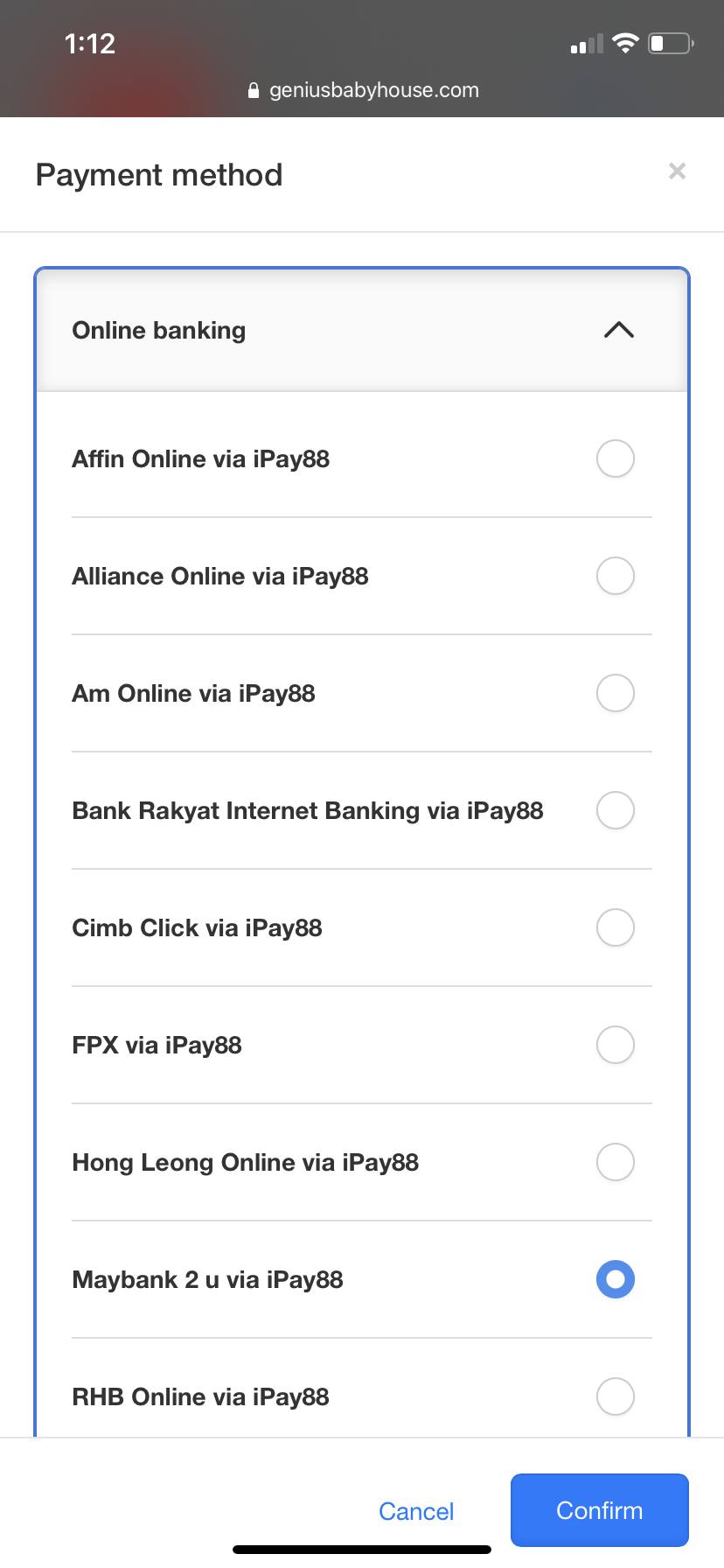
2. You may proceed if the correct bank option is selected follow by press button "Place Order Now".
BM: Sila pastikan bank yang dipilih itu betul. lepas mengenal pasti teruskan dengan tekan butang "Place Order Now"
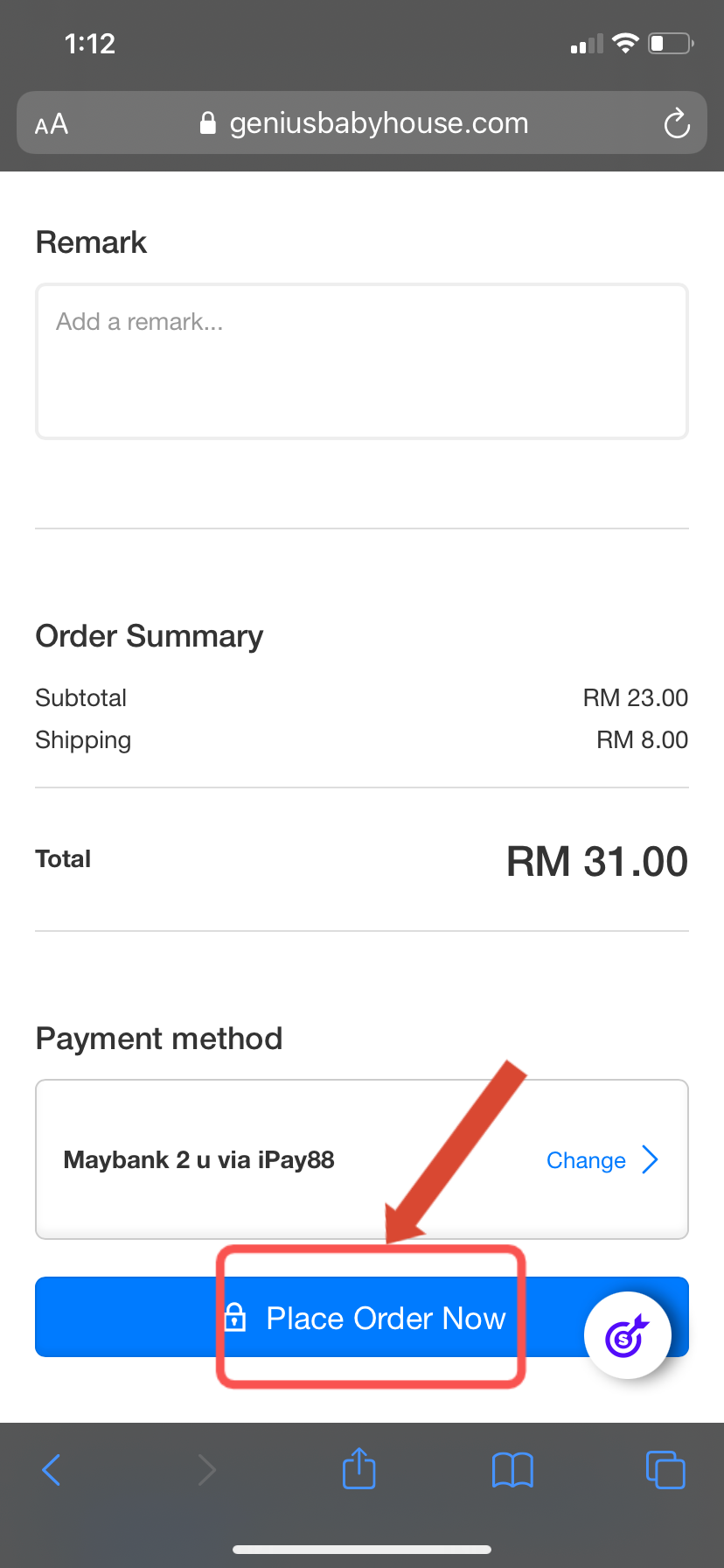
3. After press the button "Place Order Now", you will redirect to ipay88 payment gateway as per page showing below.
**1. Area 1, No need to choose or change (take note)
**3. Area 3, Logo showing the bank option you have select.
**2. Area 2, Press Proceed will do.
### If you want to change payment method, please click Cancel, you will redirect to the payment option page.
BM: Selepas tekan butang "Place Order Now", kamu akan menuju ke laman web ipay88 lokasi untuk membuat bayaran yang seperti bawah berikut.
**1. Lokasi 1, Tiada perlu buat sebarang perubahan.
**3. Lokasi 3, Logo ini telah menunjukan bahawa bank yang anda telah pilih sebelum ini.
**2. Lokasi 2, Tekan Proceed saja.
### Kalau nak tukar cara bayaran tekan Cancel, anda akan dituju ke laman yang sebelum, kamu boleh pilih semula cara pembayaran
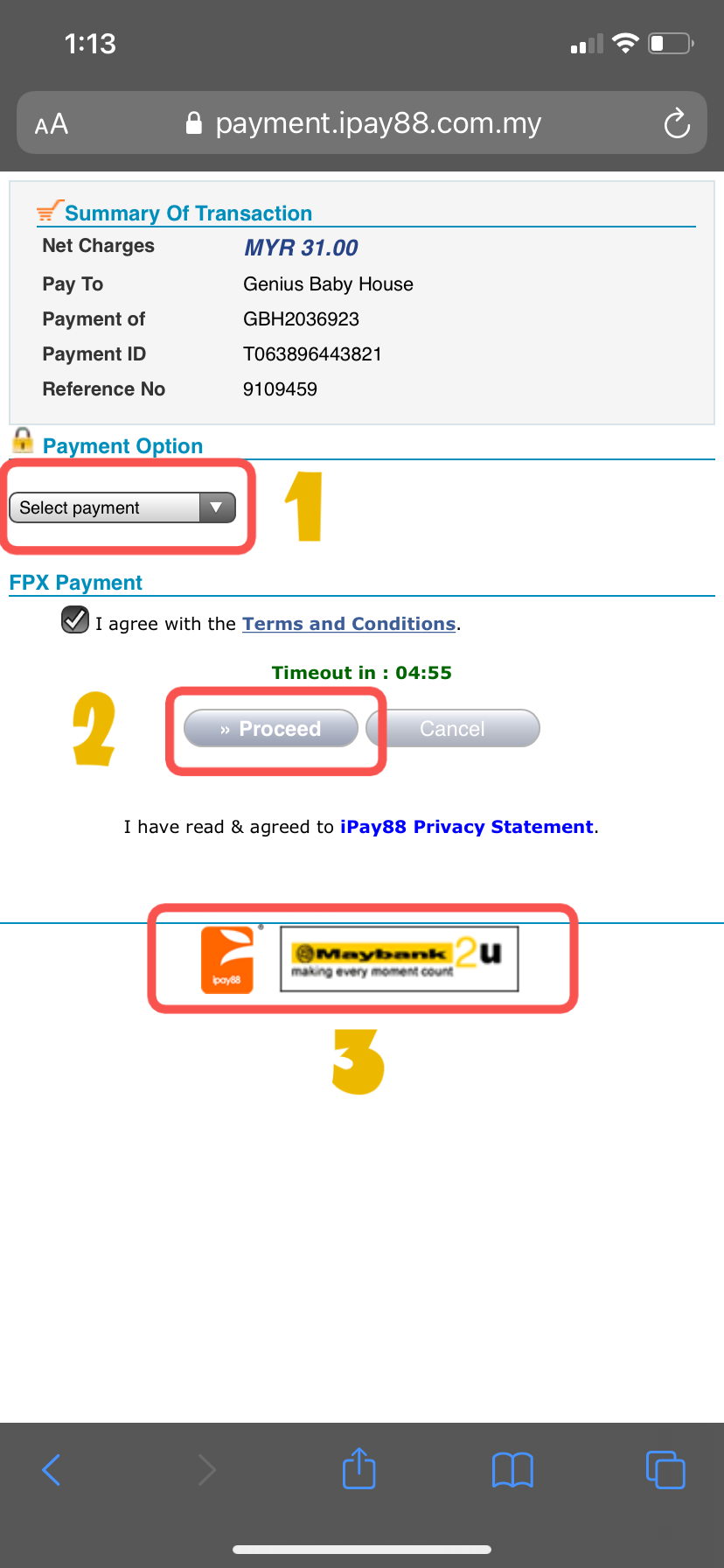
4. Congratulate to you have come to your bank page, proceed with your Username & Password. After done payment , check your email for receipt.
BM: Taniah anda telah berjaya ke bank pembayaran anda, teruskan dengan isi Username & Password. Selepas berjaya buat bayaran semak emel untuk receipt.
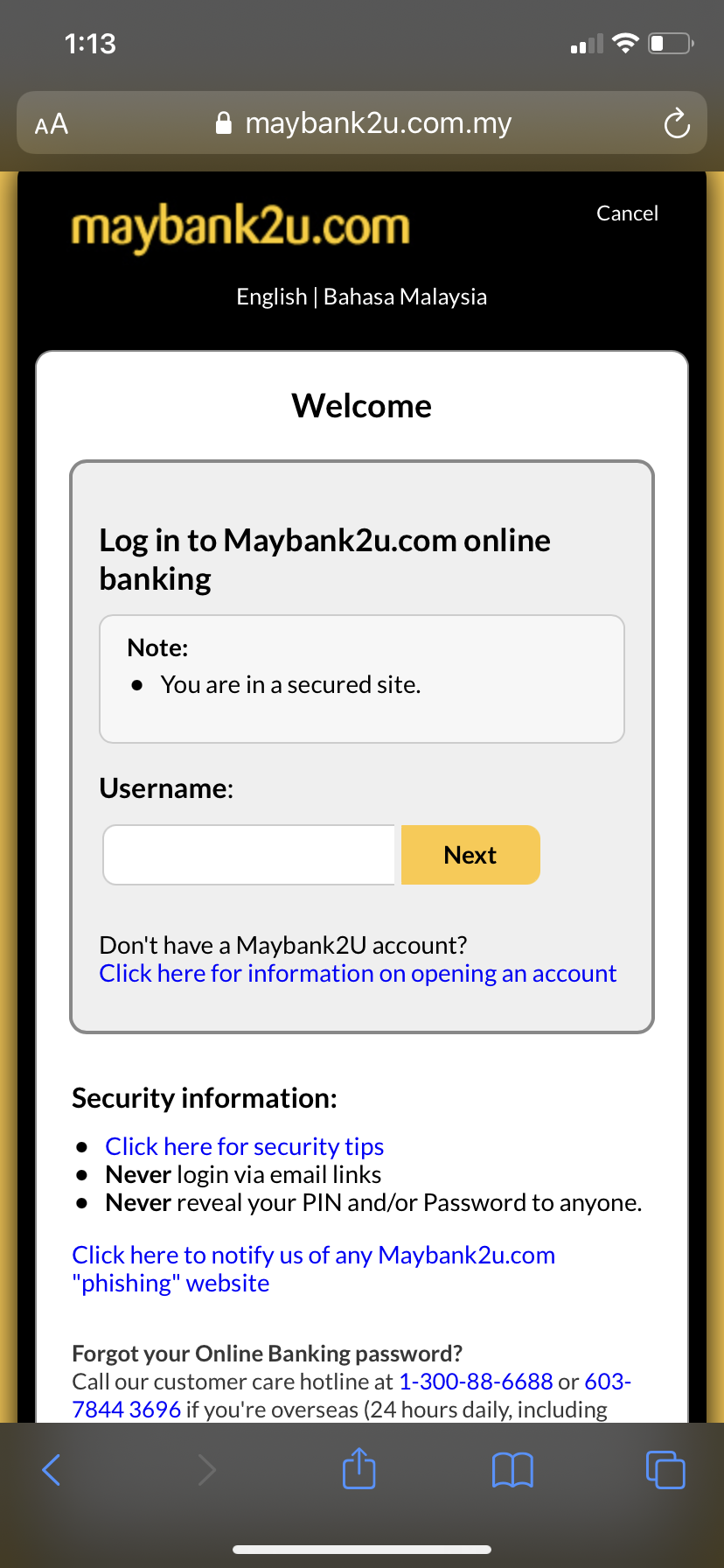
E-wallet Option:
1. If you choose this option, please select your preferred e-wallet . Etc Touch n Go is selected, press the "Pay" button
BM: Kalau pilih e-wallet Tekan "e-wallet" dan pilih e-wallet berkenaan. Contoh Touch n Go. Tekan butang biru "Pay"
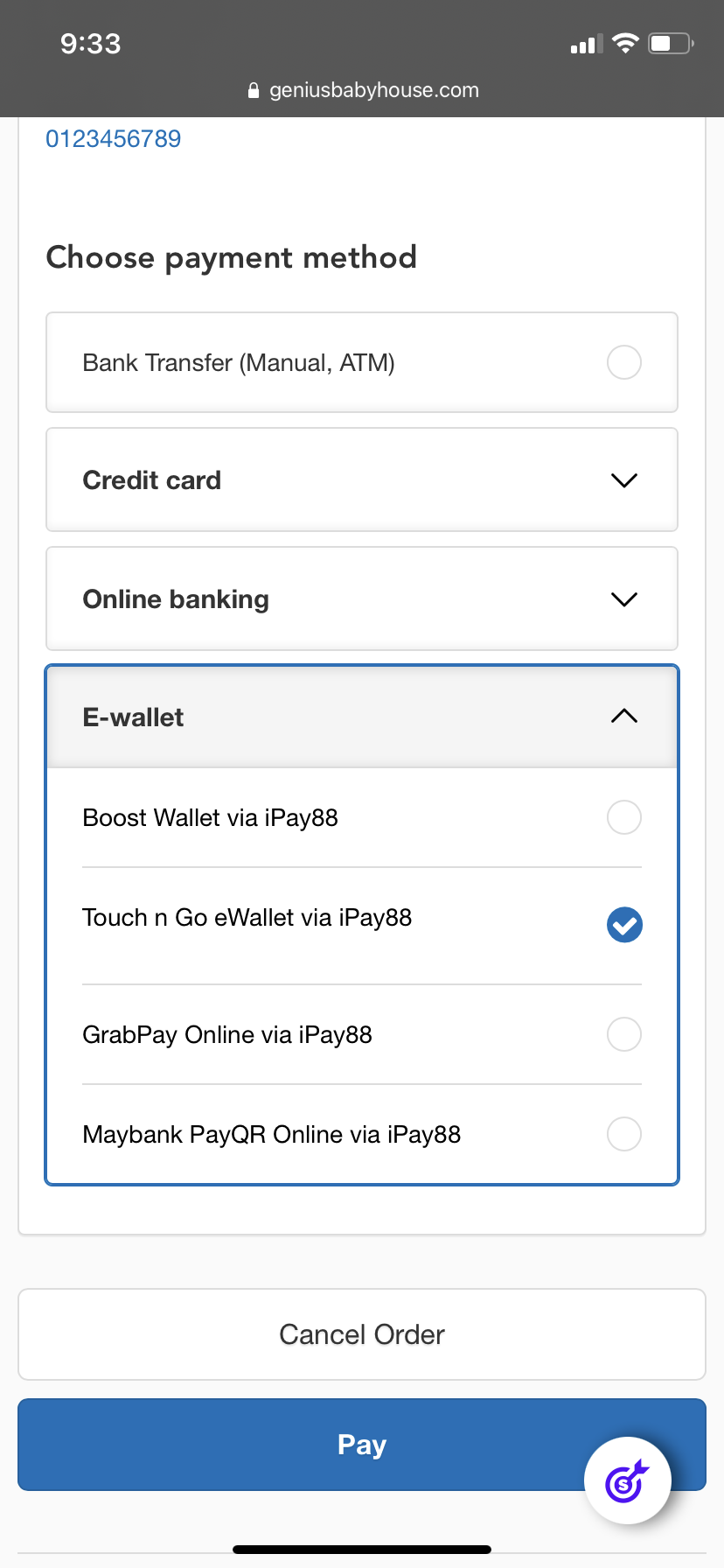
2. After press the button "Pay", you will redirect to ipay88 payment gateway as per page showing below.
Press Proceed will do.
### If you want to change payment method, please click Cancel, you will redirect to the payment option page.
BM: Selepas tekan butang "Pay", kamu akan menuju ke laman web ipay88 lokasi untuk membuat bayaran yang seperti bawah berikut.
Tekan Proceed saja.
### kecuali nak tukar cara bayaran tekan Cancel, anda akan dituju ke laman yang sebelum, kamu boleh pilih semula cara pembayaran
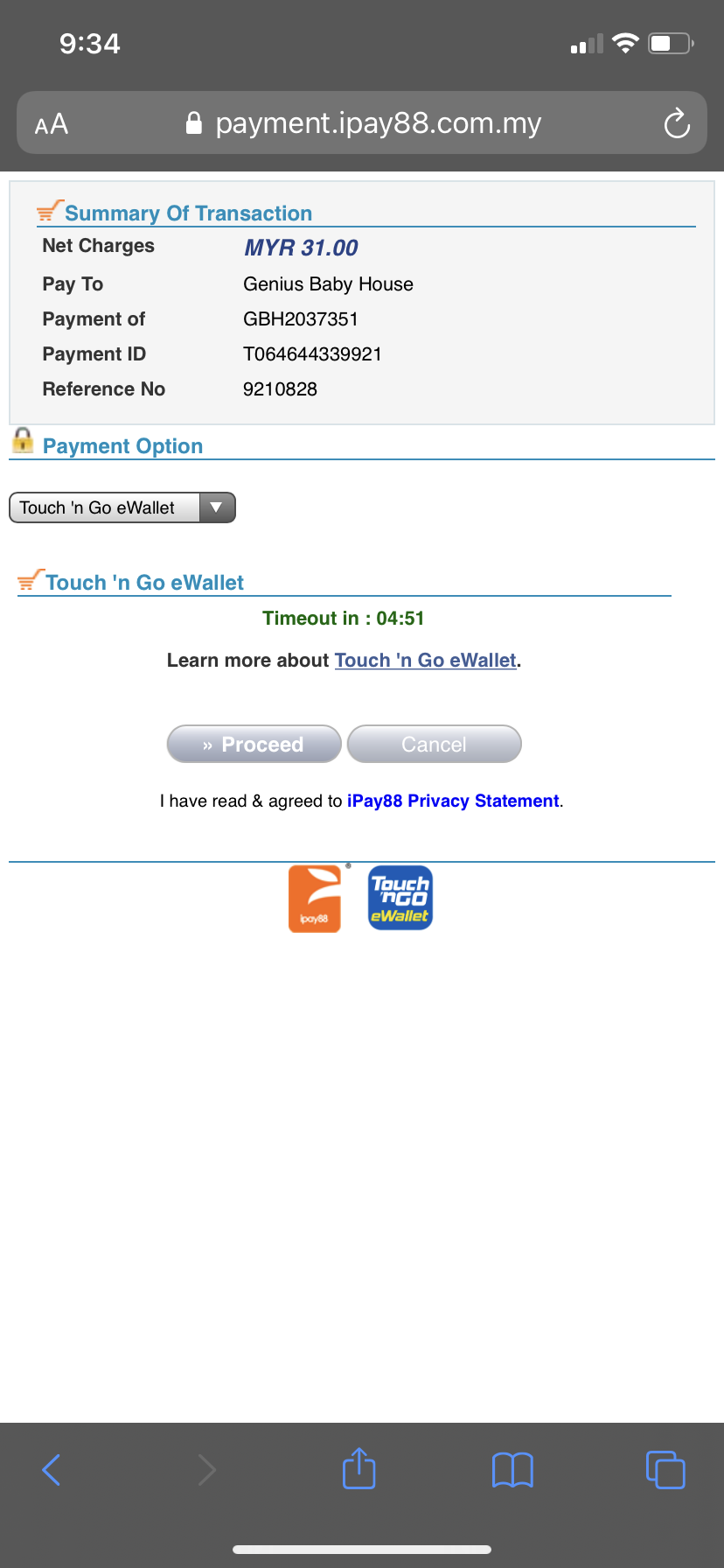
3. You will redirect to Touch n Go app for the payment. Press "Pay" to complete your order.
BM: Anda akan dituju ke App Touch n Go tekan butan "Pay" untuk menyelesai bayaran.
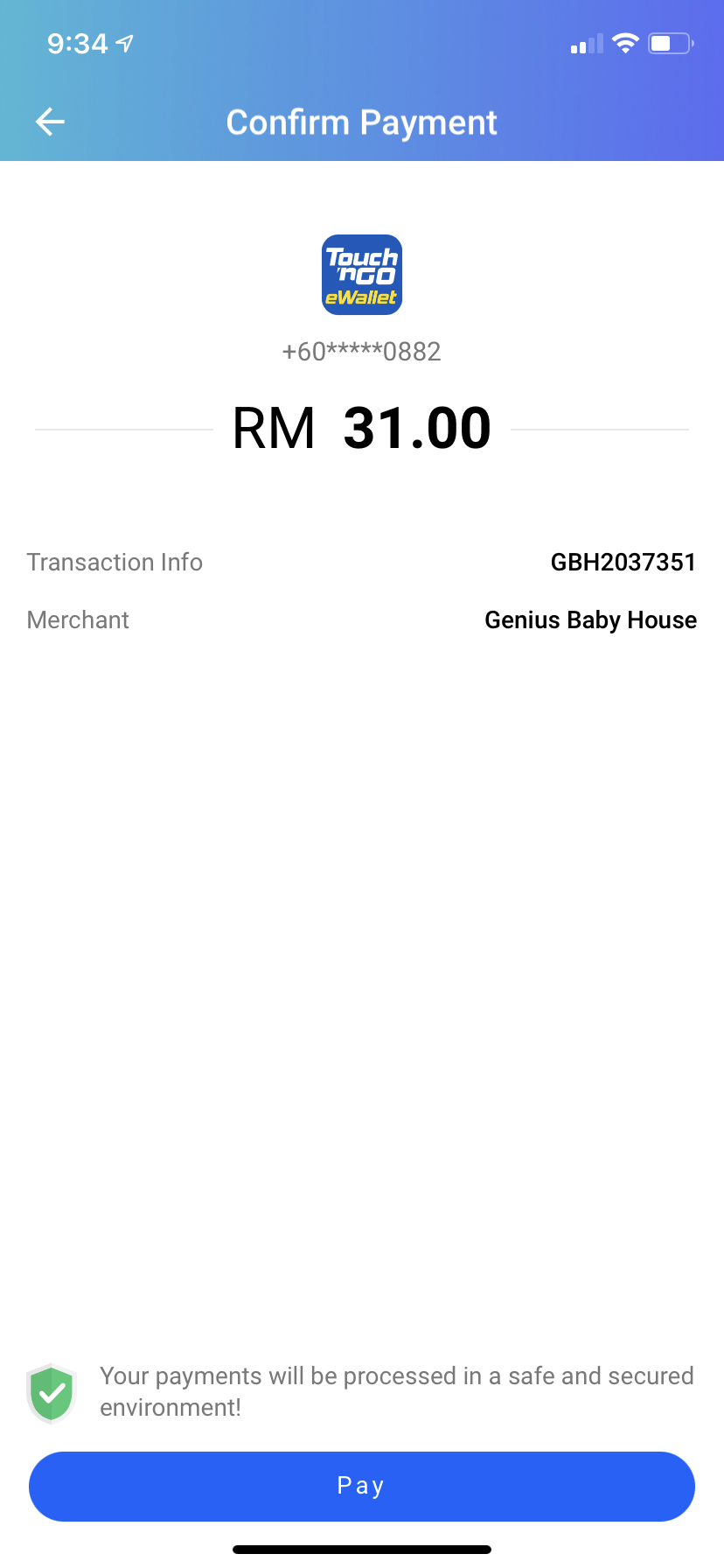
Credit Card Option:
1. If you choose this option credict card. Etc VISA / Master is selected, press the "Confirm" button
BM: Kalau pilih VISA / MASTER. Terus dengan tekan butang biru "Confirm".
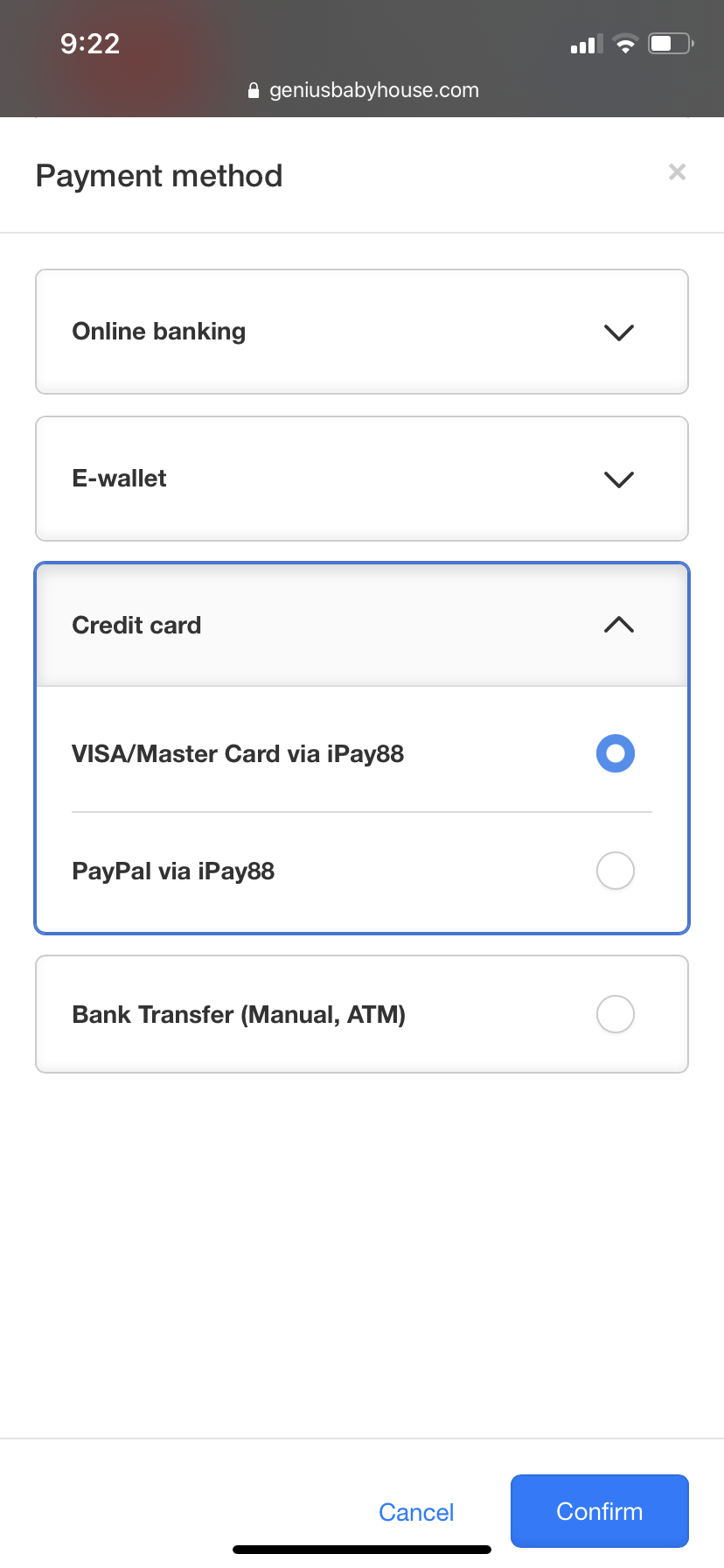
2. After press the button "Confirm", you will redirect to ipay88 payment gateway as per page showing below.
Press Proceed will do.
### If you want to change payment method, please click Cancel, you will redirect to the payment option page.
BM: Selepas tekan butang "Confirm", kamu akan menuju ke laman web ipay88 lokasi untuk membuat bayaran yang seperti bawah berikut.
Tekan Proceed saja.
### kecuali nak tukar cara bayaran tekan Cancel, anda akan dituju ke laman yang sebelum, kamu boleh pilih semula cara pembayaran

3. You will redirect to PayPal page for the payment. Press "Create Account" to complete your order.
BM: Anda akan dituju ke PayPal tekan butang "Cipta akaun" untuk menyelesai bayaran.
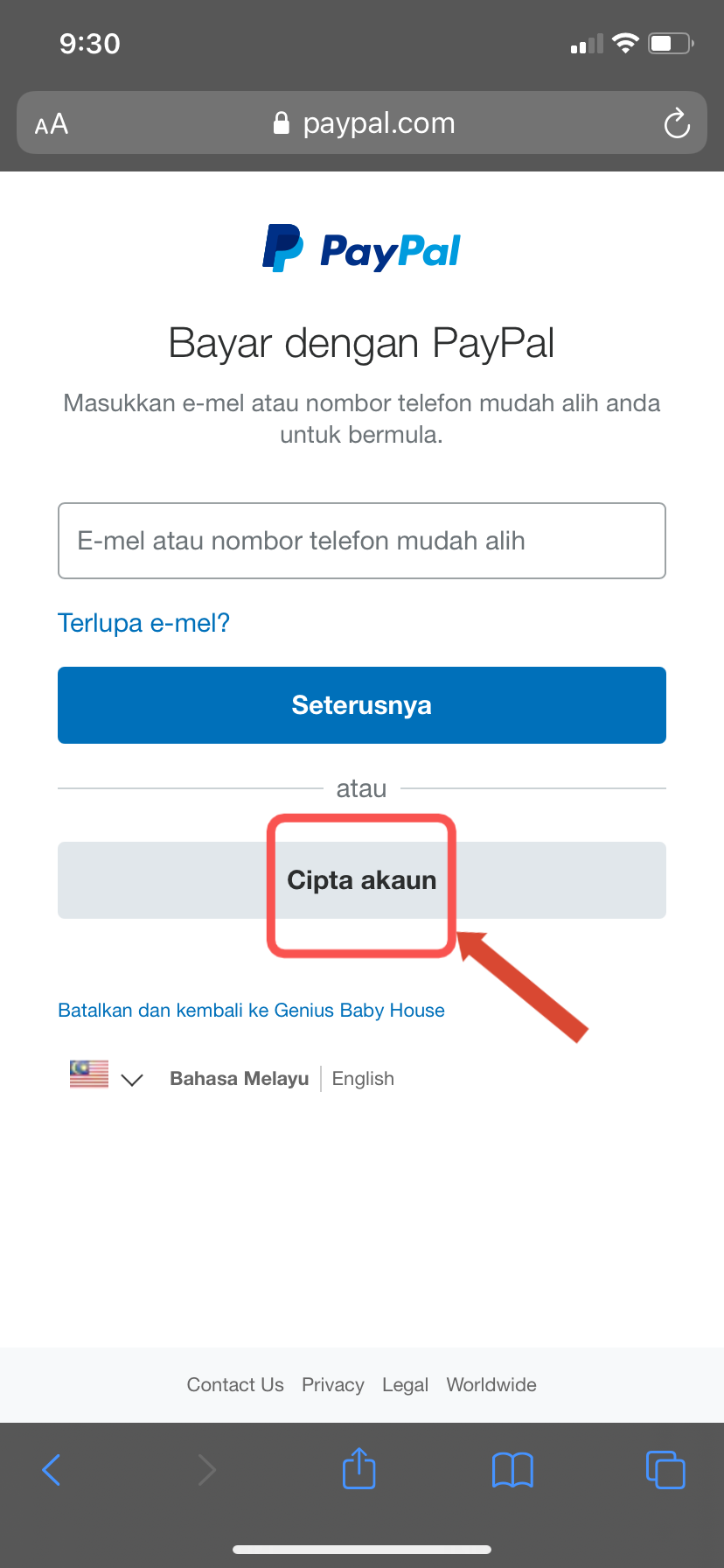
4. Key in your valid "email address" and click "Proceed to Payment".
BM: Masukan emel yang sah dan tekan butang "Terus Ke Bayaran".
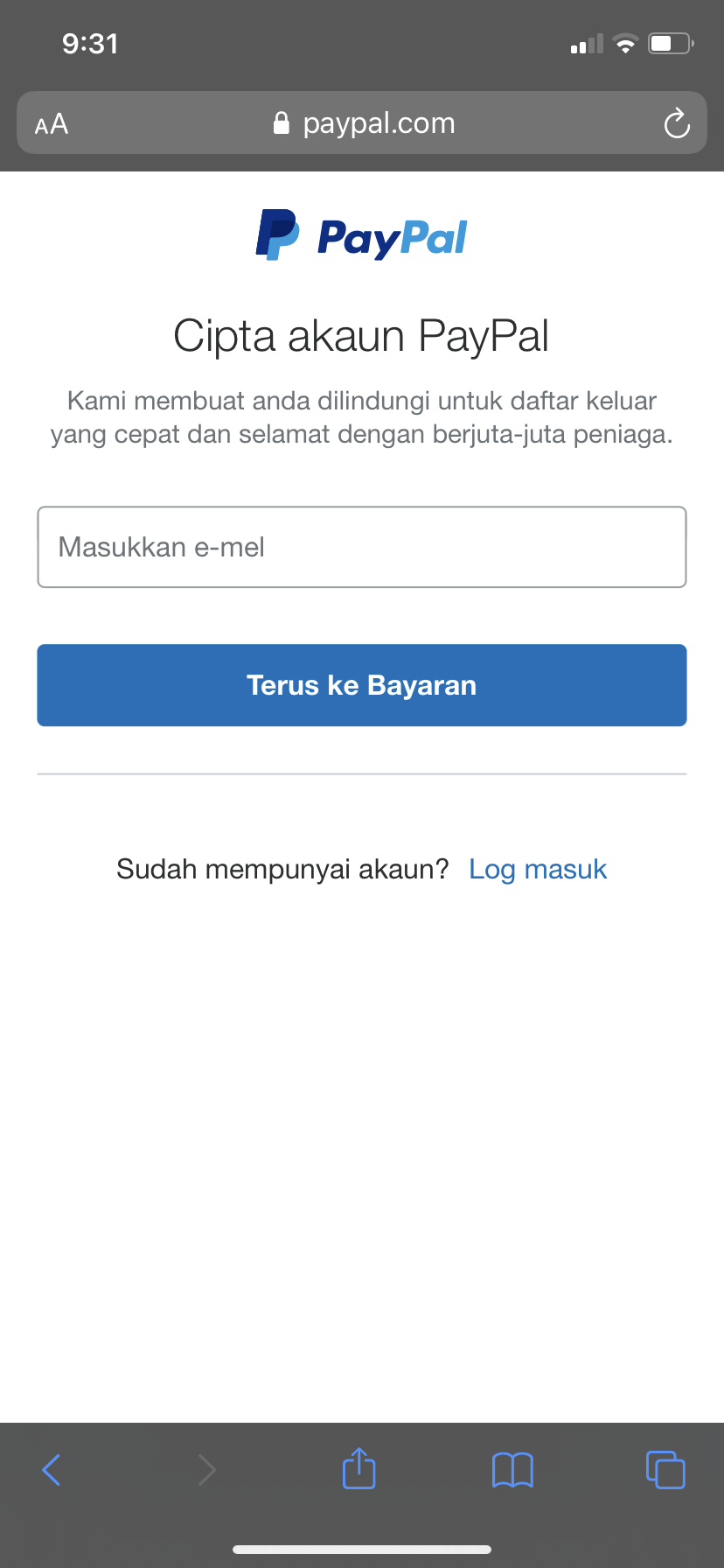
4. Key in all the requested detail as showing in the form below.
BM: Masukan semua maklumat yang dikehendaki.

5. After all the information has been filled in, click button "agree & proceed" to complete order.
BM: Selepas semua maklumat diisikan, tekan butang "setuju & teruskan" untuk tamatkan bayaran
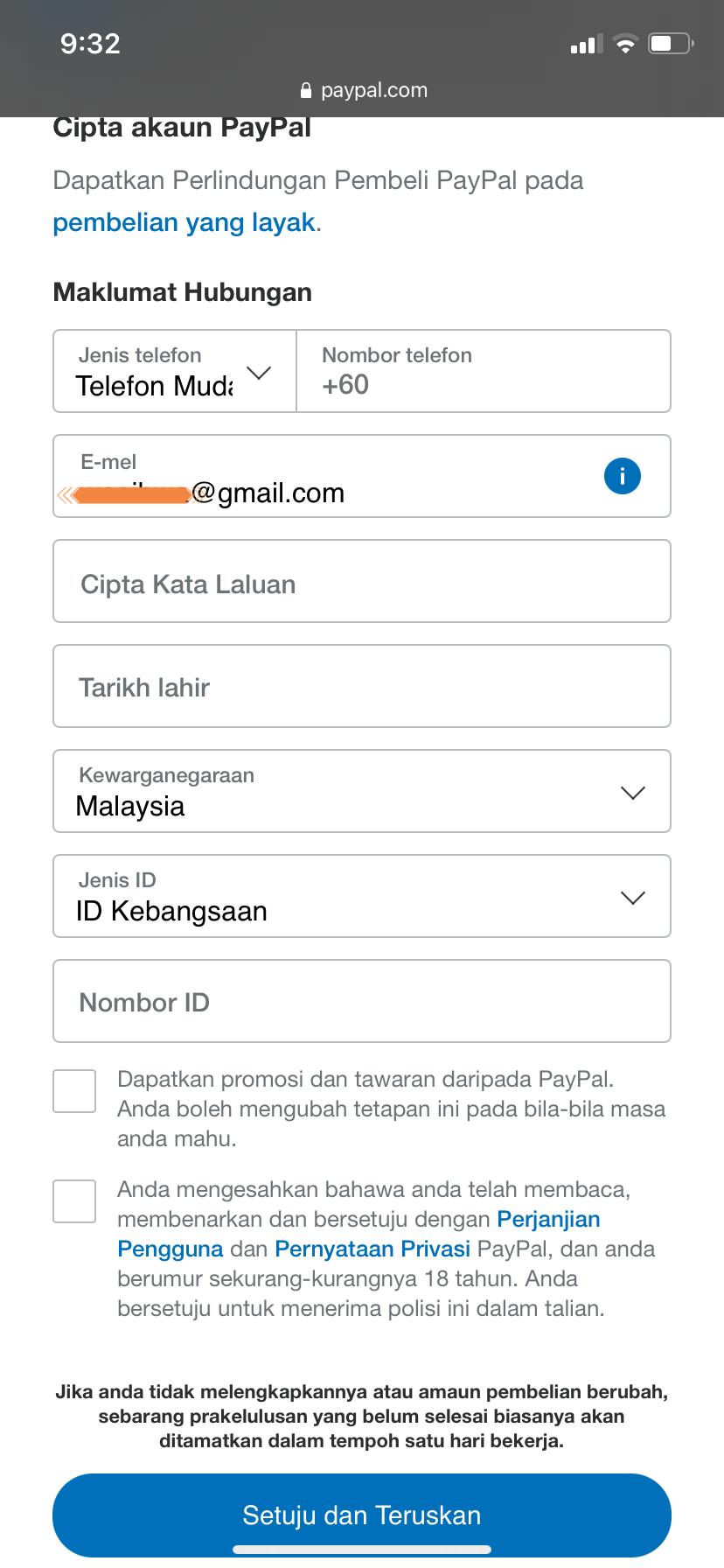
3. You will redirect to the payment option page. if you press the "cancel and return to merchant".
BM: Anda akan dituju ke laman pilihan cara bayar semula, jikalau "batal dan kembali ke peniaga" ditekan.
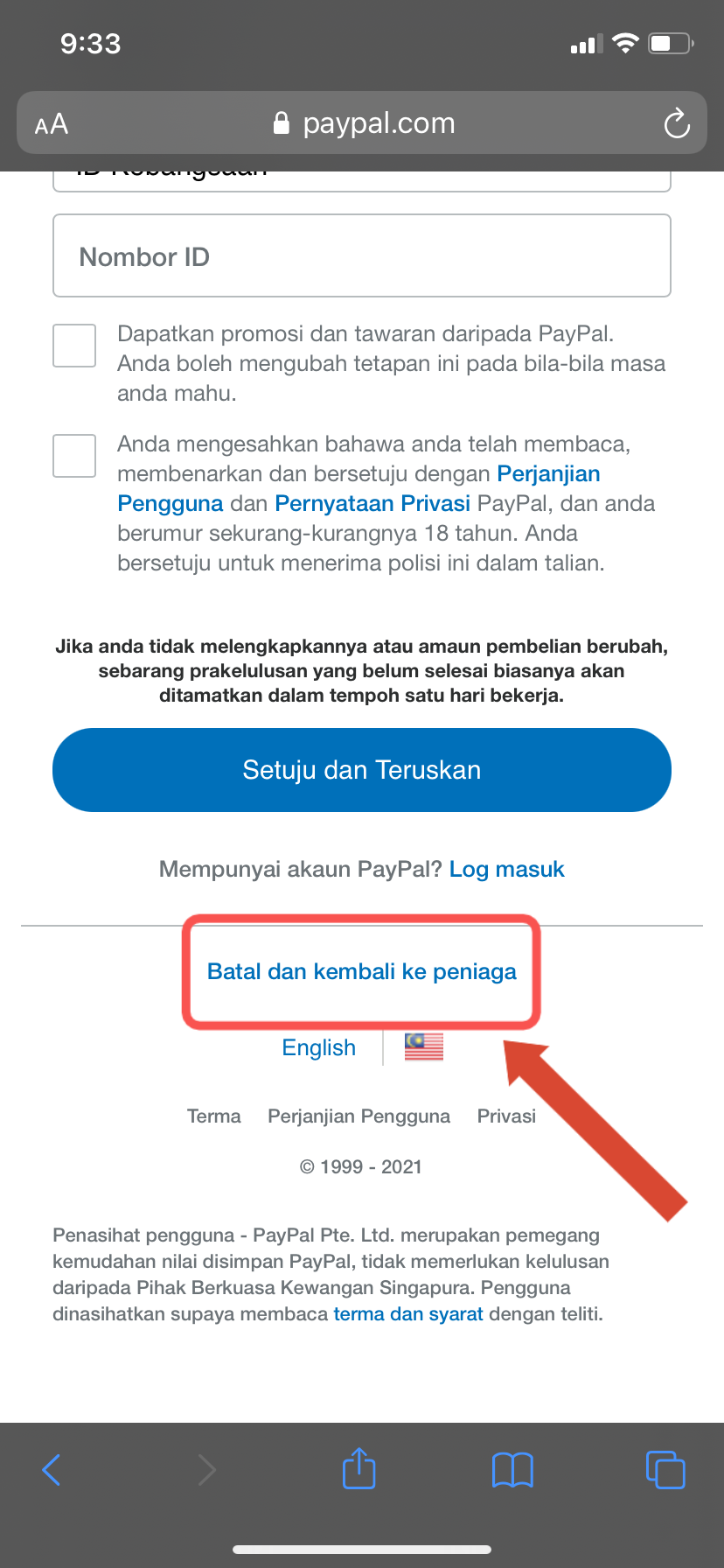
Bank Transfer (Manual ATM) Option:
1.This option is for those who wish to transfer manually either by online transfer or using ATM machine to seller account. Click "Confirm" and your will receive email for seller account info.
BM: Sesiapa nak buat online transfer atau guna ATM bayar terus ke seller akaun. Tekan butang "Confirm" dan semak emel untuk mendapat maklumat seller akaun.

2. After confirm you will see the page below that contain seller account as well. You may print screen as a record, and you may proceed for payment.
BM: Selepas tekan butang confirm, anda akan dituju ke laman web berikut yang mangandungi maklumat akaun seller. Catatkan dan teruskan ke pembayaran.