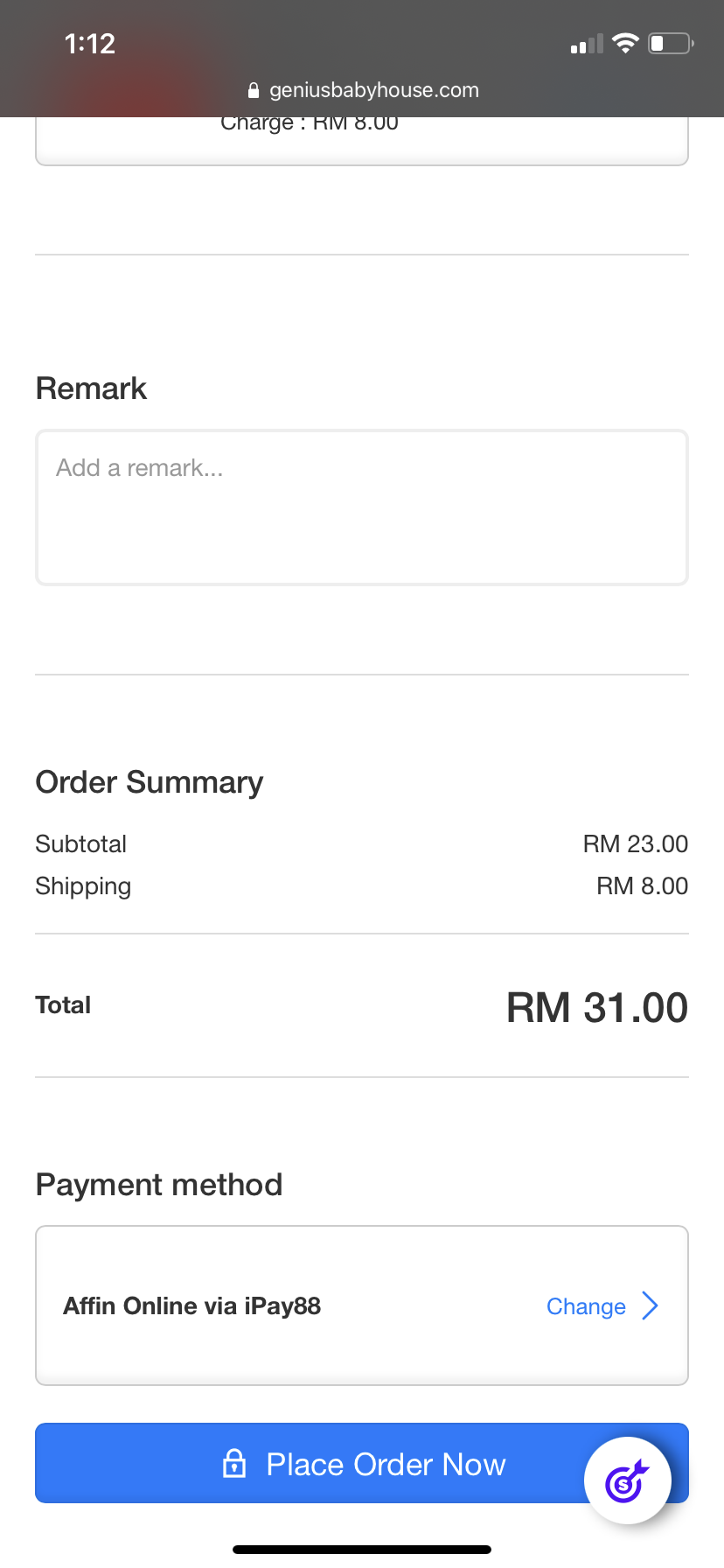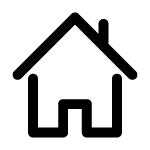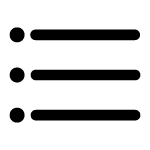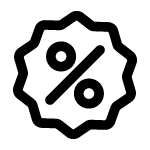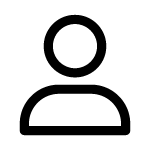How to make order?
1. Cover page you can click the 3 horizontal line to check the category. See the photo below.
BM: Muka depan website, atas kanan 3 garisan yang seperti ditunjukkan gamabr bawah, tekan untuk melihat setiap catergory.
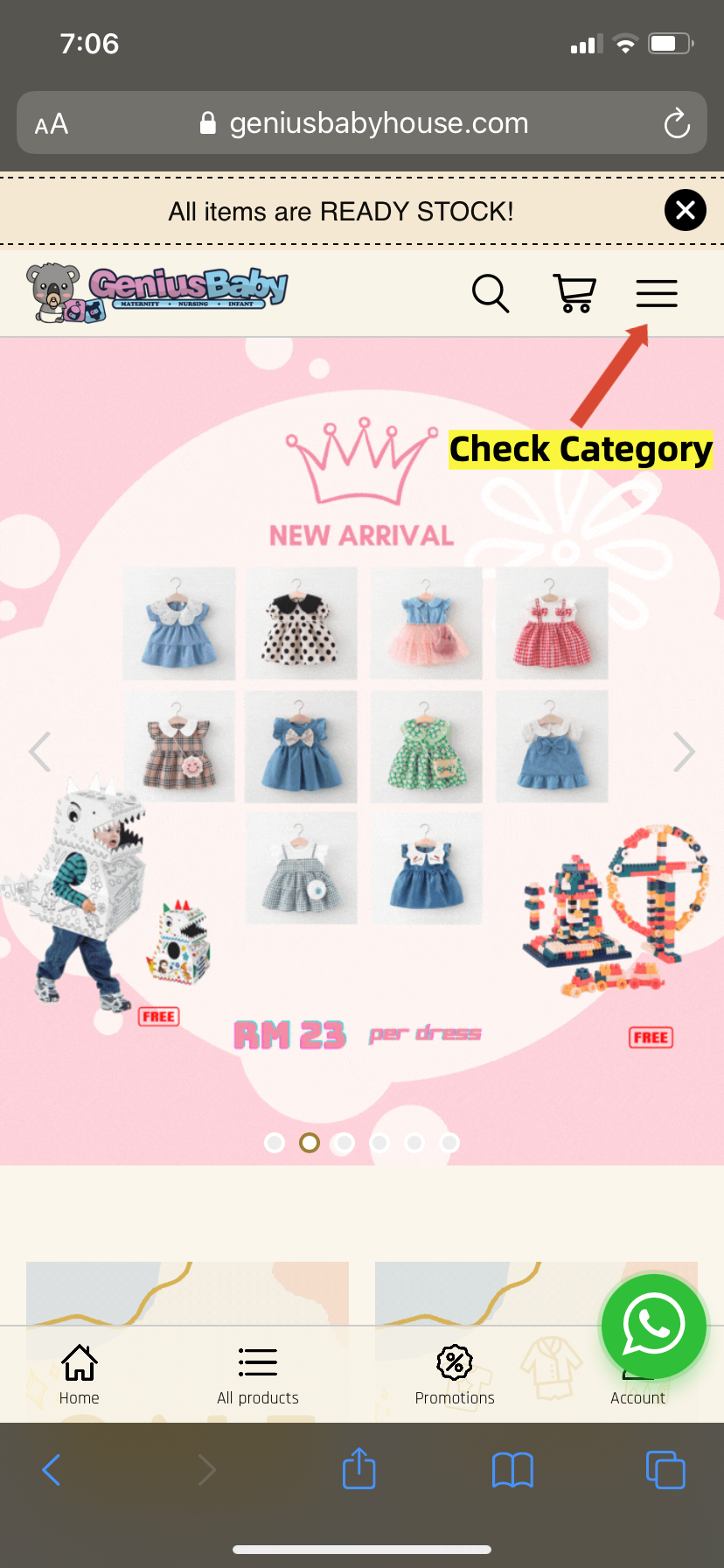
2. The drop down list of category is showing, you can choose the category that you wish.
BM: Category pilhan setiap barang akan dipaparkan, anda boleh buat pilihan untuk kunjungi category yang dikehendaki.
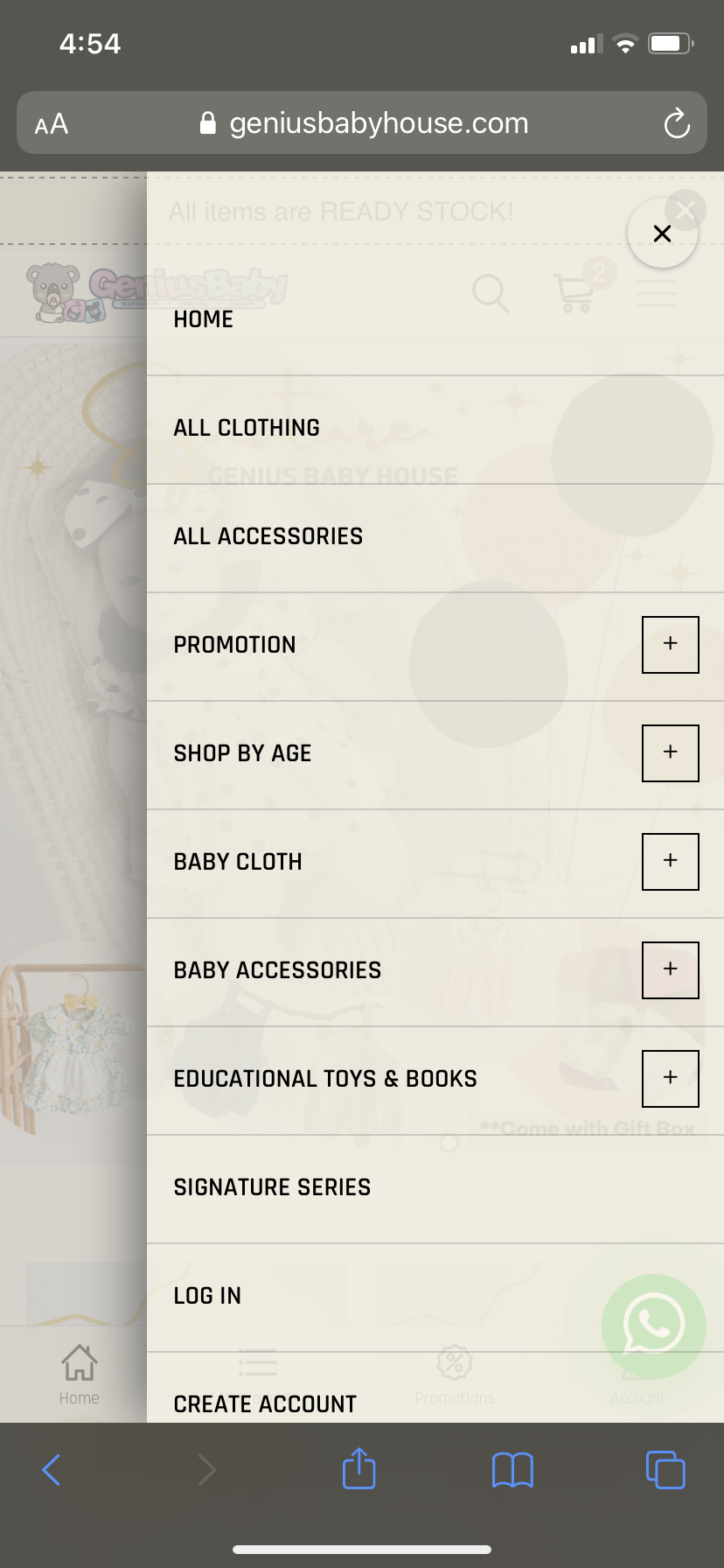
3. Choose the item and click "view option"
BM: Pilih baju dan tekan butang "view option"
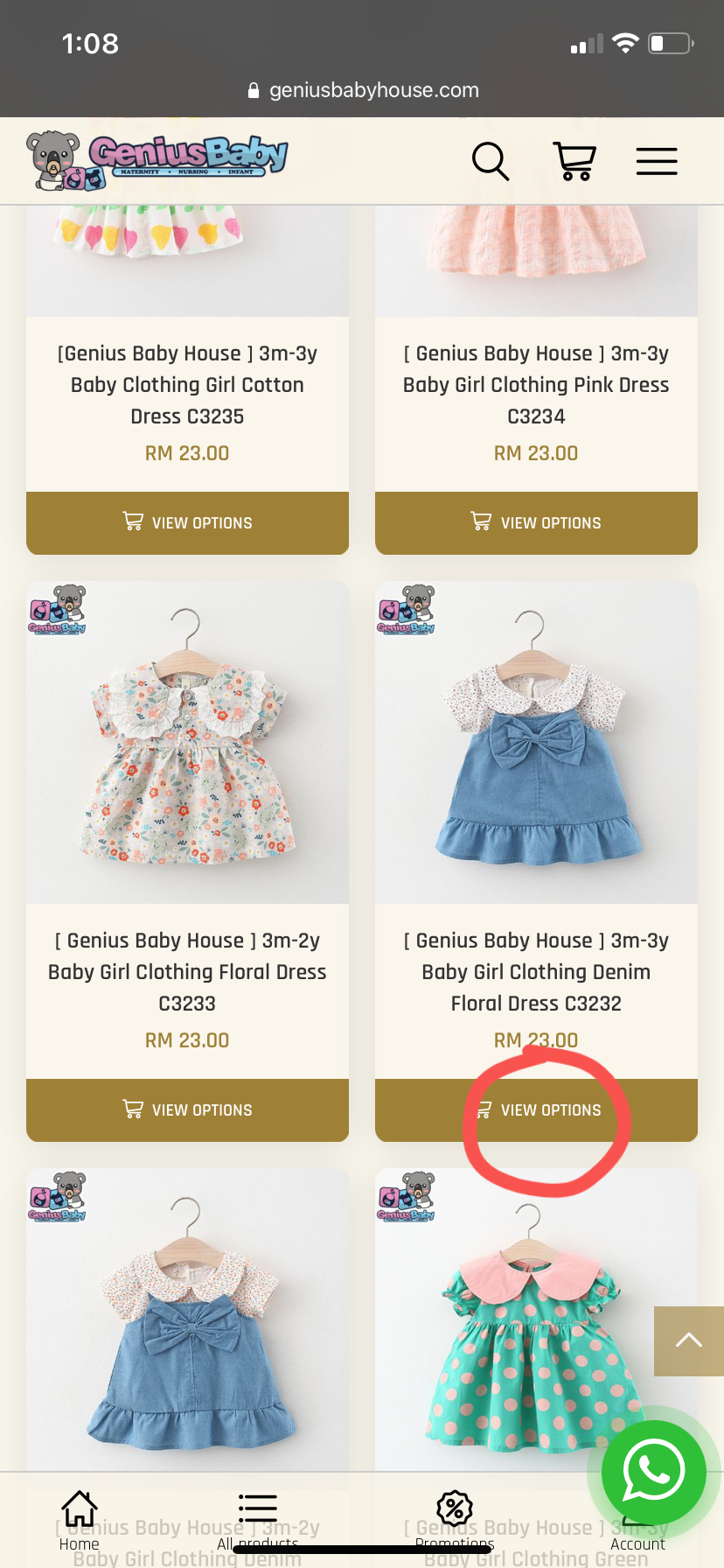
4. Select the size / color , click "Add to cart" , repeat this step with other items if have.
BM: Pilih size / warna, tekan butang "Add to cart" ulangi langkah yang sama kalau nak tambah barang seterusnya.
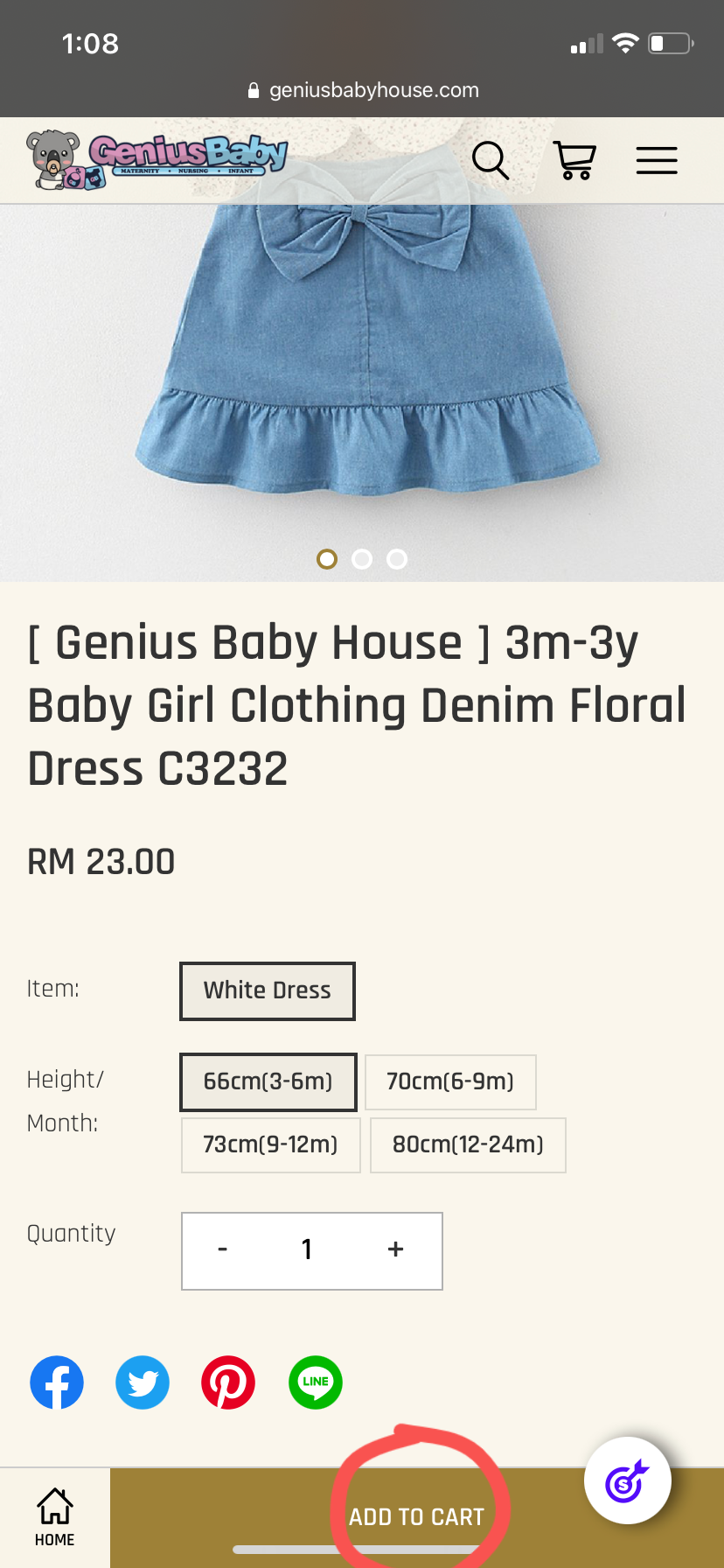
5. Click the "trolley" icon on right top corner, check the items, all size / color correct, follow by click "check out"
BM: Tekan icon "troli" dekat atas kanan website, muka surat seperti bawah akan ditunjuk, semak semua size / warna yang dipilih adalah betul, teruskan dengan tekan butang "check out"
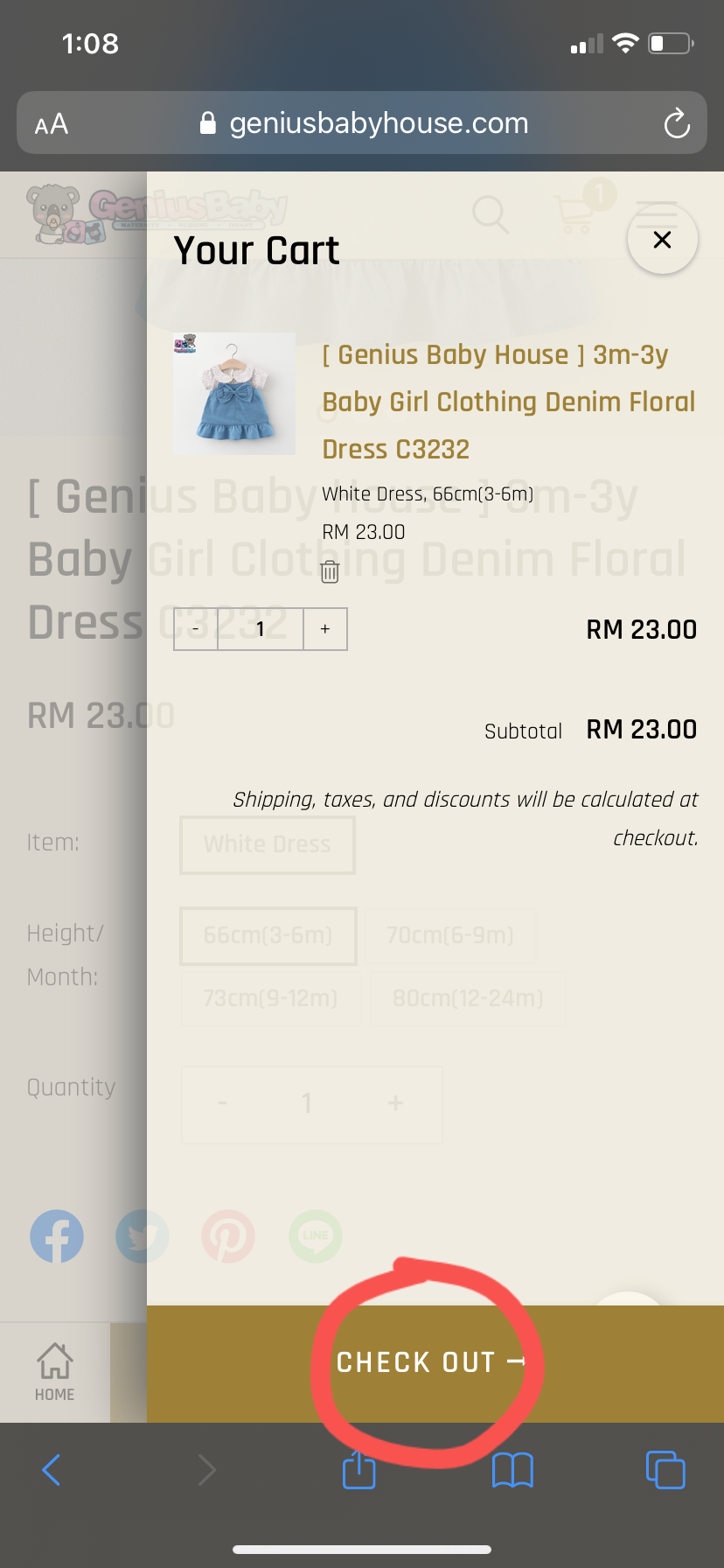
4. After check out, fill in all your details as per photo right below.
BM: Lepas check out, isi butiran , Nama, alamat, Hp nombor , kalau ada company isi nama company, atau biarkan.
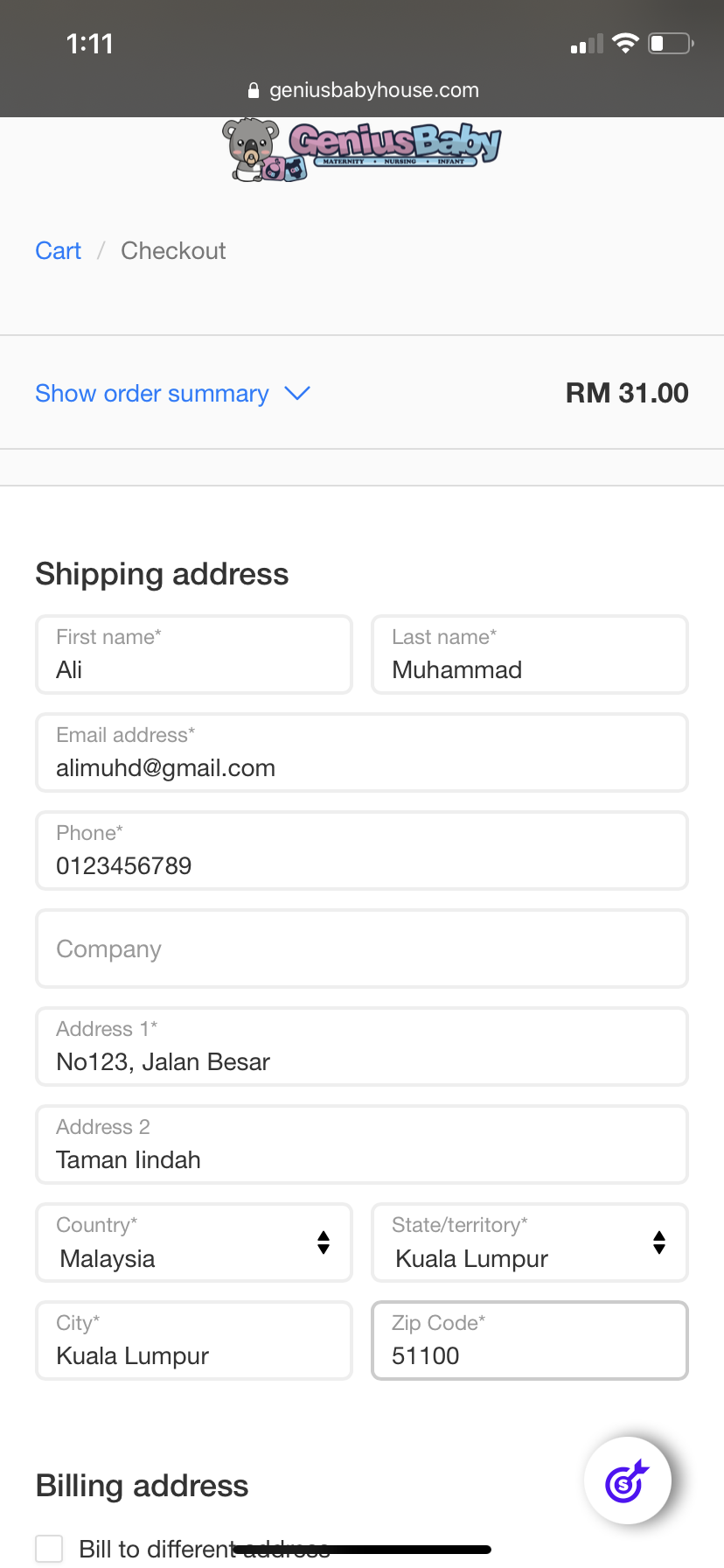
5. You can put "remark" if any, and the choose your payment method. For more details on how to make payment, please click this yellow link "How to make payment"
BM: Boleh letak remark kalau ada, lepas tu pilih cara pembayaran. Cara bayaran sila tekan link kuning ini "How to make payment"